Directed by Chen Jie, Fu Rong. Shot by Sun Minjie, Alexander Bushroe, Ke Jiayun. Edited by Zhong Youyang. Subtitles by Ke Jiayun, Zhong Youyang.
Illustration by Shen Xinyi.
If you're planning a trip to China, it's important to know that mobile payment apps are widely used for almost all transactions.
In the following, City News Service will help you understand which apps to use, how to set them up, and how to link your bankcard for seamless payments in China, allowing you to pay just like a local.
Downloading and Registering Payment Apps
Before your trip, you can download and register for a digital payment app. Both Alipay and WeChat Pay have English versions, making them user-friendly for international travelers.
Alipay
Download the Alipay app and register with your phone number from any country. Tap "Add Now" to add your bankcard.
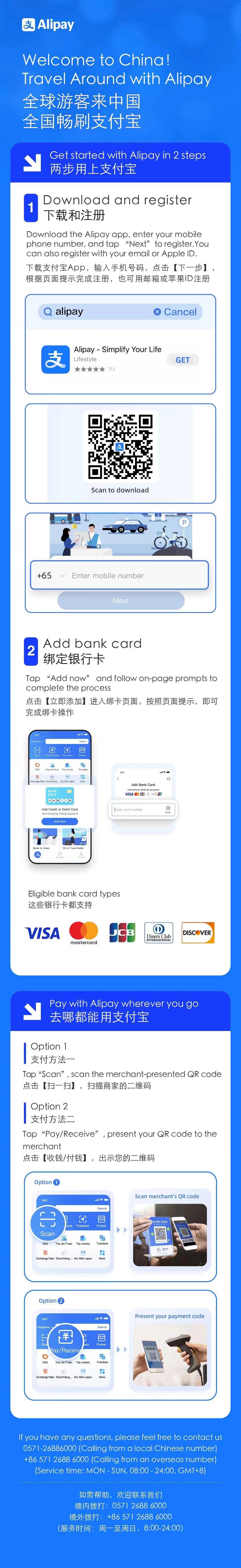
Download WeChat, activate WeChat Pay, and go to "Me" -> "Services" -> "Wallet" to link your cards.

UnionPay
You can also link a UnionPay card issued in the Hong Kong SAR or Macau SAR to the UnionPay app for payments.
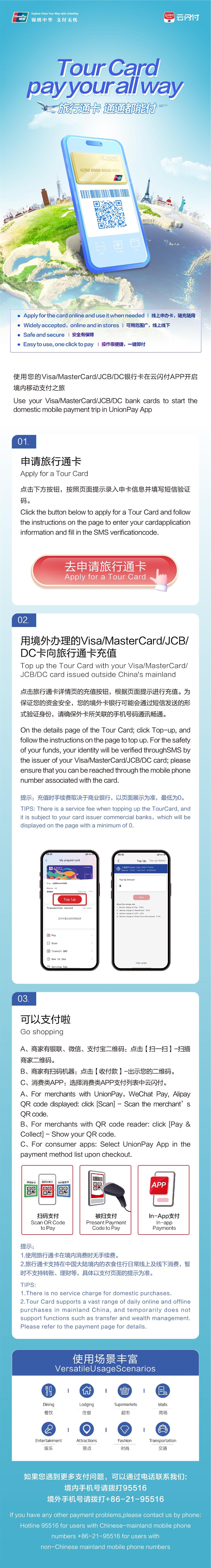

Setting Up Digital Payments at the Airport
If you didn't set up the apps before arriving, you can do so at the help desks located just outside the arrival gates at Pudong Airport in both terminals 1 and 2. These desks can assist you in setting up Alipay or the UnionPay app with your overseas bankcard for convenient use throughout the city.

Making Payments
Using mobile payment apps in China is straightforward. For example, when you buy a coffee, you can simply use Alipay, WeChat Pay, or UnionPay. Open the app and show your QR code to the vendor for payment. It's that simple.
Whether you're at a convenience store or a restaurant, you can use WeChat Pay or Alipay to make purchases. The process is quick and hassle-free, ensuring you stay fed and hydrated as you explore.
Using Digital Payments for Transportation
In the Shanghai Metro, you can use three digital payment apps – Alipay, WeChat Pay, and UnionPay – at ticket machines. You can also use cash if you prefer.
To pay digitally, select the appropriate fare, open your phone, and scan the QR code. The ticket will be dispensed automatically.
When entering and exiting the metro station, scan the transport QR code within the mobile payment app. The app will calculate the fare and deduct it from your account.
Payment Methods and Fees
Typically, there are two ways to pay using these apps:
Scan the vendor's QR code.
Let the vendor scan your payment code within the app.
Neither WeChat Pay nor Alipay charges any transaction fee for single transactions of 200 yuan or less when using an overseas card. For transactions exceeding 200 yuan, a 3 percent transaction fee will be charged.
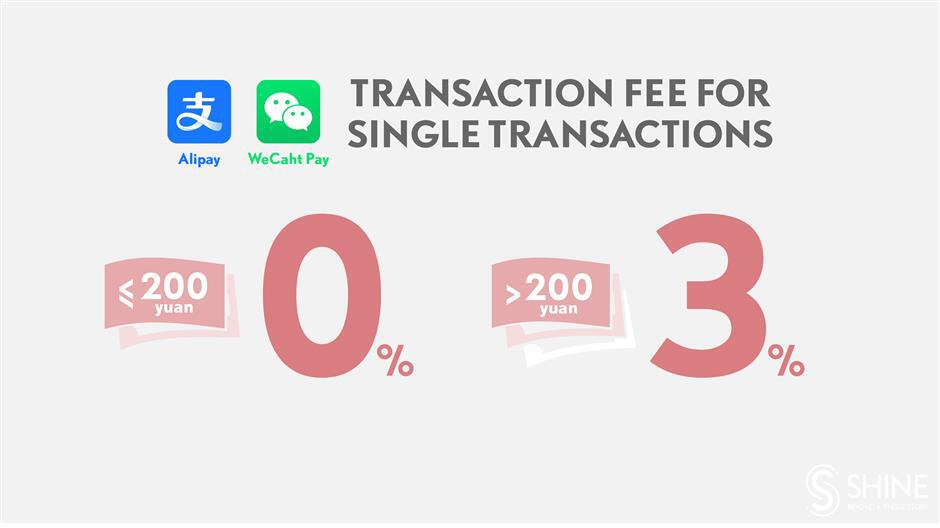
Alipay and WeChat Pay have a spending limit of US$2,000 before identity authentication. After completing authentication, the limit increases to US$5,000 per transaction and US$50,000 per year in total consumption.
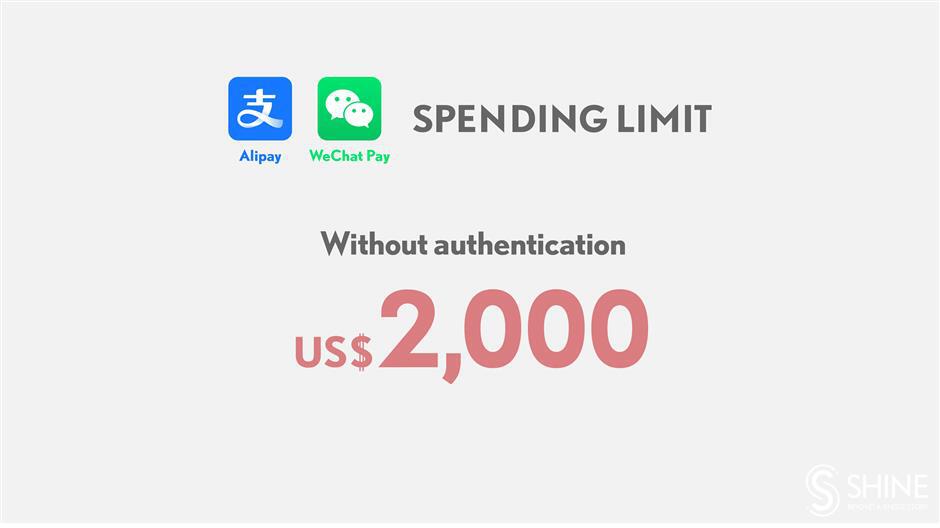
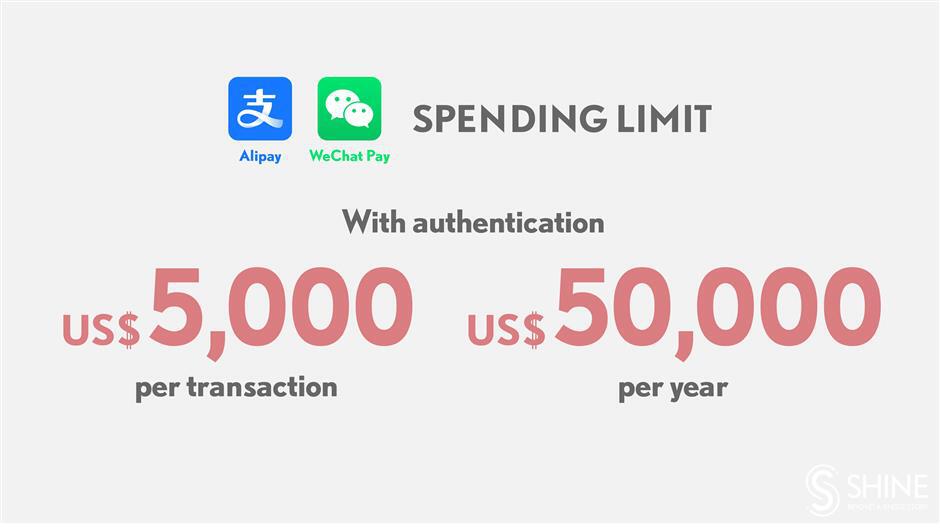
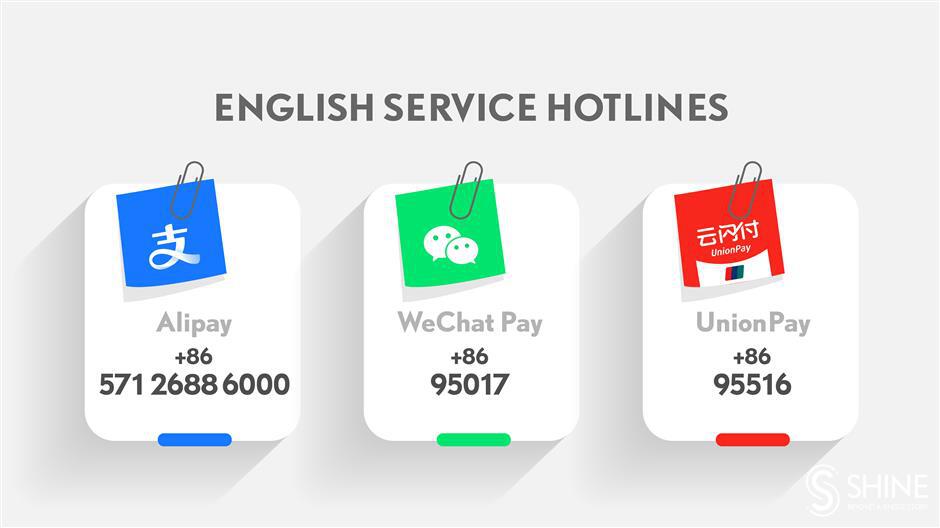
Customer Service and Additional Options
If you encounter any issues with e-payments, you can call the dedicated customer service hotline for assistance.
Some payment applications from other countries and regions, such as AlipayHK (Hong Kong SAR, China), Touch 'n Go eWallet (Malaysia), Kakao Pay (South Korea), and others, can be used directly in Shanghai through their QR codes.






This website uses cookies to ensure you get the best experience on our website.